This guide shows you how to download our photos and informs you about the right way to use them.
Method 1: Single image download
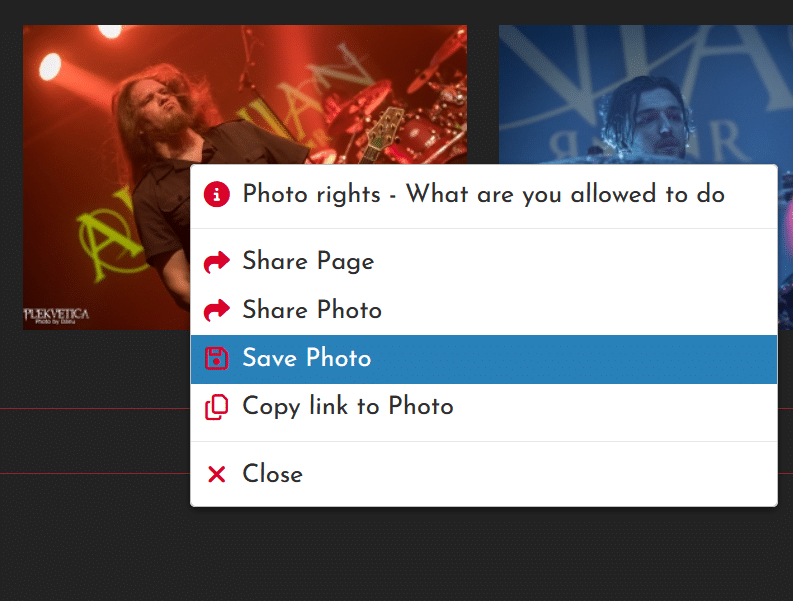
You can download every image in a gallery by right click (long press on mobile) and selecting „Save photo“.
Method 2: Bulk download
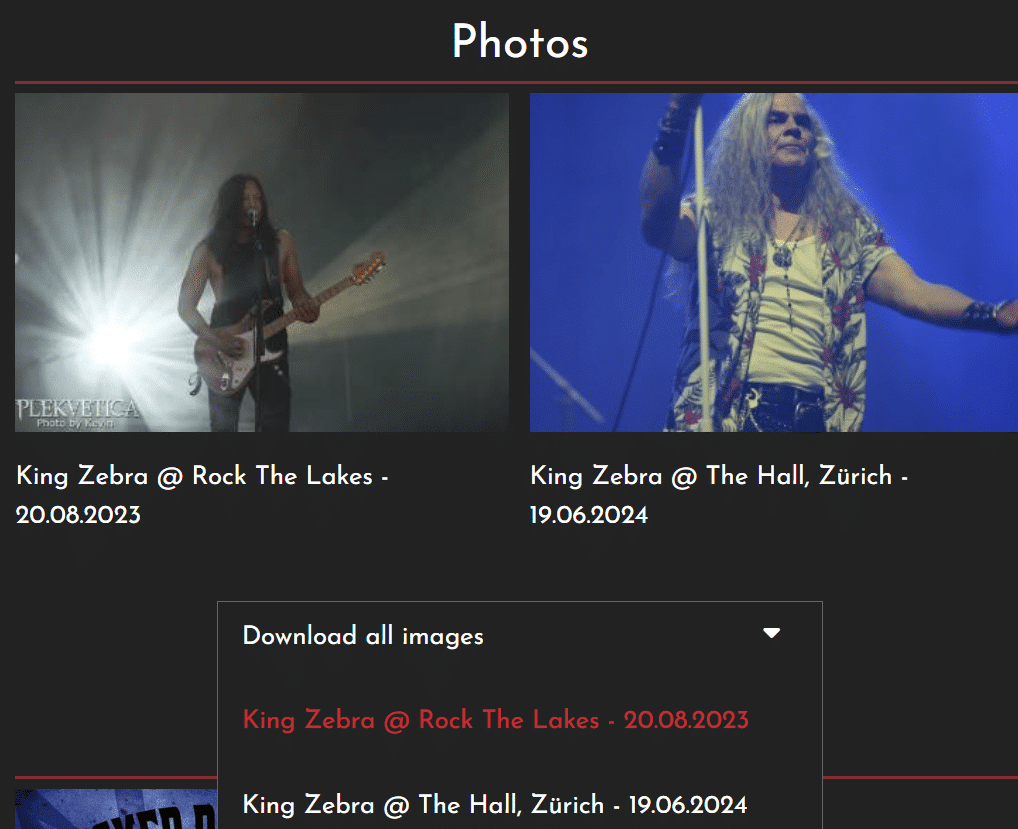
To download all the pictures of a band or of an event, you need a account with us. There are two different accounts that allows you to download all images at once. This feature is currently unavailable for users with an Community / Fan account.
With a band account
- Create a band account or login with an existing one
- Select the bands you are owning in the settings menu
- Go to the event page of an event you hosted and download the pictures at the end of the gallery overview.
With a organizer account
- Create a organizer account or login with an existing one
- Select the organizer you’re own in the settings menu
- Go to the event page of an event you hosted and download the pictures at the end of the gallery overview.
Photo rights – How to use the photos

TL;DR – Too long, don’t read
- Sharing photos and posts is allowed with mention our channels (@plekvetica)
- Use as a profile picture is allowed
- Downloading and use for private purposes is ok
- Commercial use requires a license / donation
- No altering of the images (no filters!)
Photos may be downloaded and saved for private use.
The watermark must not be erased. An exception to this is unavoidable cutting, which can happen, for example, when setting a profile picture.
If images are used on social networks (Facebook, Instagram, Twitter, etc.), a link to our website or our Facebook profile must be set. This can be done within the post description or as a comment below it. If the platform allows mentioning and we have an account, you must mention at least the magazine. Bonus points for mention the photographer.
Publishing on other sites outside of social media requires our written consent.
If the pictures are used for commercial use, you will need a written consent from us. Also a donation to our project is mandatory. The amount of the donation may be freely defined.
If you want to use the photos for print products such as posters, booklets, etc. or use them in any other way, please contact us.
Sharing the link to the event or photo page is always appreciated.
Under no circumstances is it permitted to change the images in any way. No cutting away, no editing and most importantly; no fucking filters!
How to create a account with us
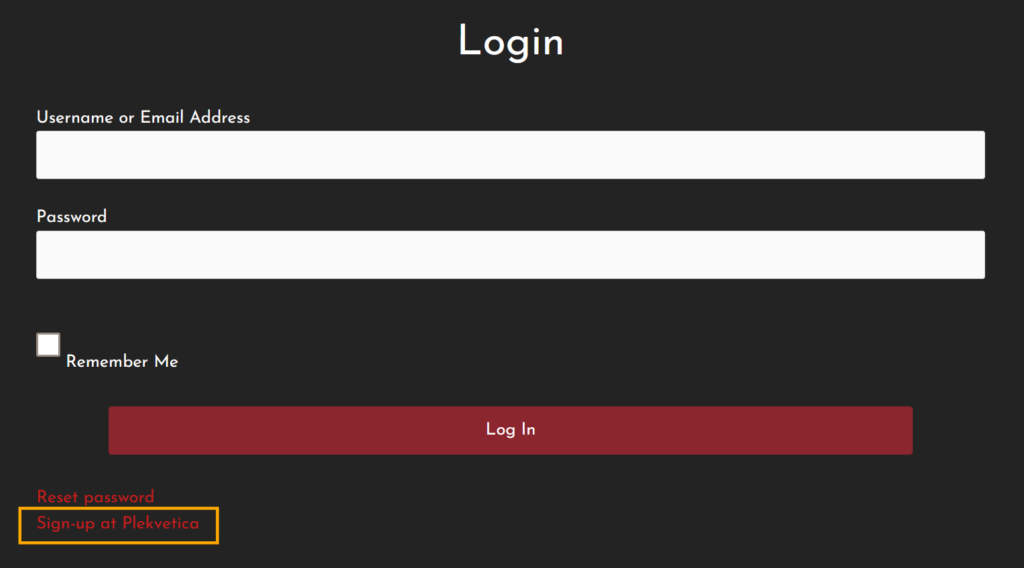
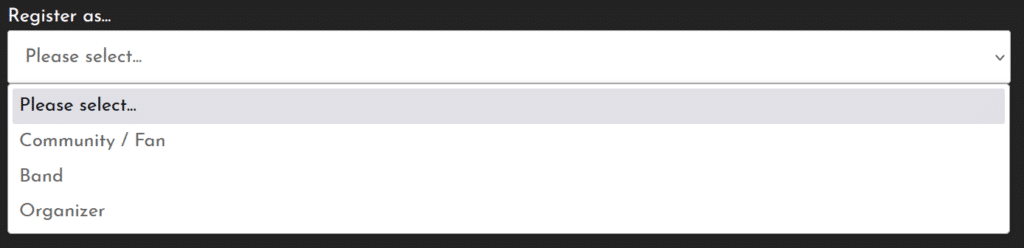
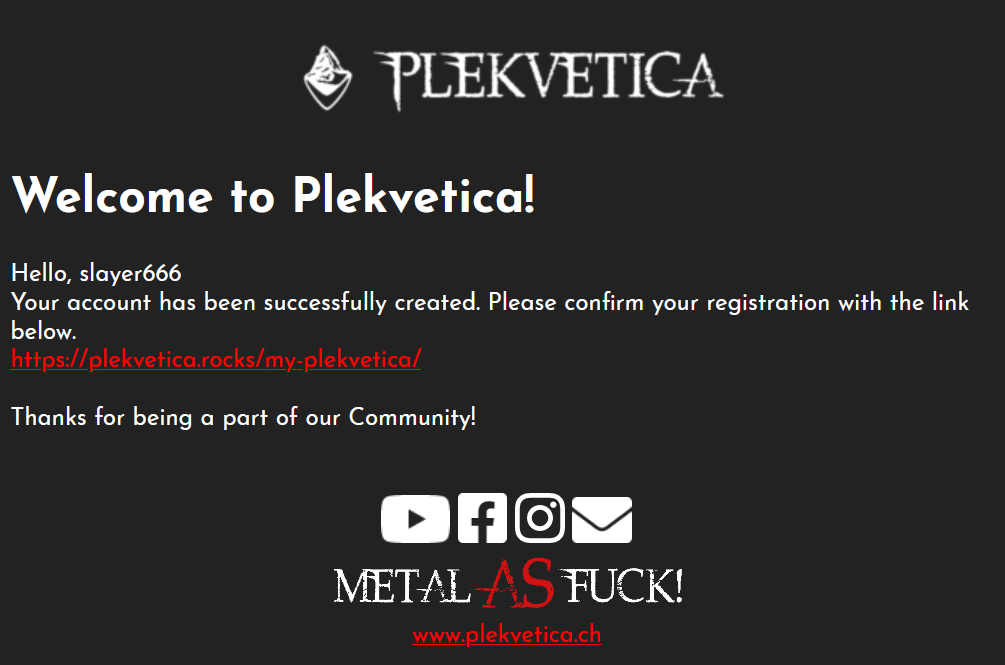
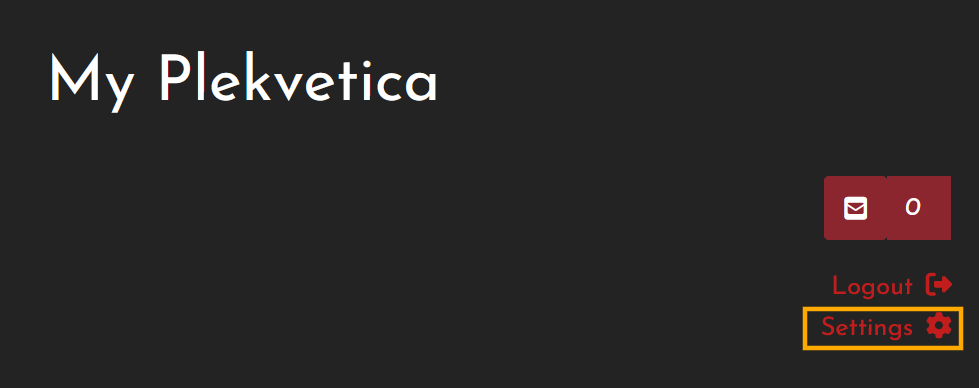
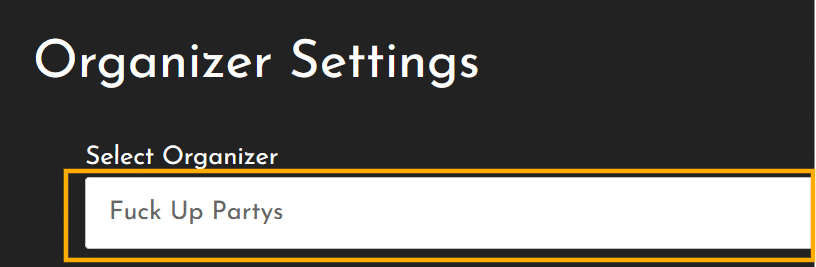
- Head over to https://plekvetica.rocks/my-plekvetica and select „Sign-up at Plekvetica“
- Enter your desired username, password and your email address
- Select the account type in the „Register as…“ section
There are three different account types:
Community / Fan
This is the basic account. With that you can follow, add and edit events and bands
- Add events without waiting for them to be published
- Edit your own events
- Follow bands and events to stay up to date
Band
With this account type you can manage up to 5 bands.
- Add events without waiting for them to be published
- Edit your own events
- Edit the events with your band
- Edit your own bands
- Download entire photo galleries with one click
- Follow bands and events to stay up to date
Organizer
With this account type you can manage one organizer.
- Add events without waiting for them to be published
- Edit your own events
- Download entire photo galleries with one click
- Follow bands and events to stay up to date
- Sign-up
- Confirm your account with the link you will get via email
- Head over to the settings menu and select your organizer or bands to manage
- Congrats! You are now a part of our community! 🥳
